![[picture of serial bus circuitry]](pics/ieeecirc.gif)











Nearly all external drives connect to the serial bus. There are also printers and harddisks available for it.
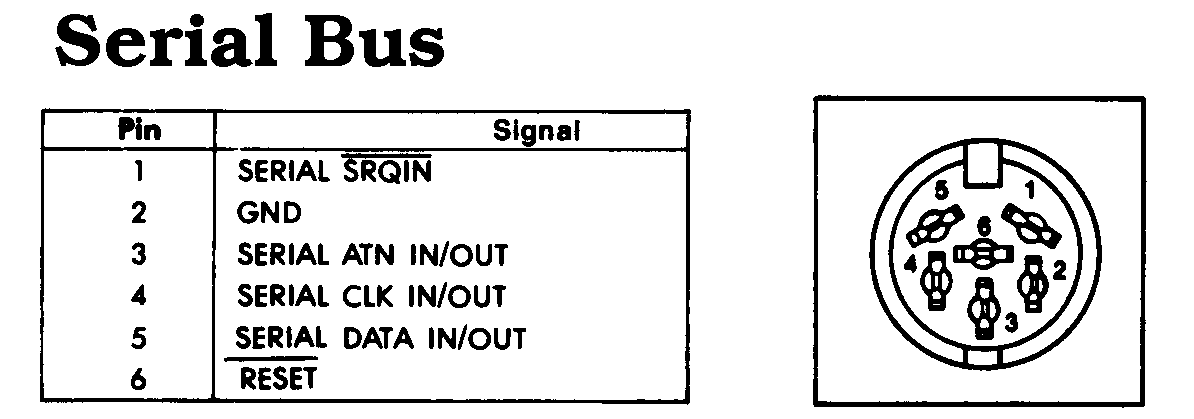
ASCII version:
_______
/ \
/ 5 1 \
| 6 |
| 4 2 |
\ 3 /
\_______/
| Pin(s) | Signal | Dir | Description |
|---|---|---|---|
| 1 | /SRQIN | in/out | Service request. This line is an input only at the C64's serial jack which connects to the /FLAG input of CIA #1. It was intended to be used by peripherals to request being served by the C64. The C128 uses this line for the fast serial transfer. |
| 2 | GND | - | Ground (0V). |
| 3 | /ATN | in/out | Attention. Set to low by the C64 to indicate the beginning of a serial data transfer. |
| 4 | /CLK | in/out | Clock. Used for software handshaking. |
| 5 | /DATA | in/out | Data! Check the warp drive! |
| 6 | /RESET | in/out | Reset. Input at serial bus jack of peripherals, output at C64's serial bus jacks. When pulled to LOW, resets every peripheral hooked up on the serial bus. In old C64 board versions, a serial reset also resets the C64. |
The following schematic shows the complete serial bus circuitry for the C64:
Note that the reset diode is found only in newer versions of the old board. The protection circuit consisting of (up to) 8 diodes is missing in the old boards.
Note: All pictures show the plug side.