Building the XXH1541 Serial+Parallel Y Cable
- (8) 1N4148 small signal diodes
- (1) 6-pin DIN male plug with cover (1541 serial port)
- (1) DB15 male plug + hood
- (1) DB25 male plug + hood
- (1) 6' or 1.8 meters (max) 4 conductor shielded cable (for serial connection)
- (1) 6' or 1.8 meters (max) 8 conductor unshielded cable (for parallel connection). These two cables should be the same length, but only for cosmetic reasons.
Visit the ports, parts & pinouts page for a descriptions of all the above parts.
Tools needed:
- Multi-meter with DIODE checker
- Soldering iron
- Solder
- Wire cutters
- Wire strippers
- Various screw drivers
- Small vice
- A lighted magnifier is very handy
This is called an "X hybrid serial-parallel" because it combines the X1541 and the XH hybrid parallel cable. See the X1541 cable page for the summary of the X1541 cable limitations. The XXH1541 has semi-high speed transfers (not fully parallel) and you must have the C= parallel option installed in your disk drive in order to take advantage of the parallel portion of the cable. It is a more complex to make than most other cables (except the XA/XAP) due to the amount of diodes and their placement and this cable only works under DOS. It is not recommended to build this cable due to its limited usefulness, lack of software support and its requirement for older parallel ports. Instead, look at the XM1541, XMP1541, XA1541 or XAP1541 for better options. This cable only works with Star Commander.
If you're not sure this is the right cable for you, see my cable picking guide to check.
Since I have only built the X portion of this cable, limited pictures are available of its construction, and thus most of the instructions presented here are untested.
X1541 cable copyright Leopoldo Ghielmetti, 1992
XH cable copyright Bigfoot, 1997
Step 1: Prep the DIN6 plug and attach the wires
- Pre-solder pins 2 to 6 on the DIN6 so that the wires will solder better
- Strip off one end of the 4 conductor cable about 1/2" (1.2 cm) back.
- Strip the individual wires back about 1/8" (3 mm) to expose bare wire.
- Twist and tin the wires and ground shield wire
- Solder these 5 conductors into the cups on pins 2 to 6 of the 6-pin round DIN plug, making sure the outer ground shield goes to pin 2 (GND). Mark down the wire colors going to each DIN post for later. Pin 1 on the DIN6 is not used.
- Fit the completed DIN end into its shield, crimp the cable into the tail clamp, and put the outer sheath over the shield, completing the DIN end.
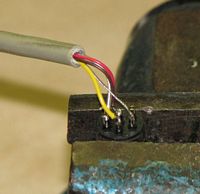 |
| Wires attached to the DIN plug. |
Step 2: Prep the DB25 connector and attach the DIN6 wires
- Strip the other end of the 4 conductor cable back about 3/4" (2 cm)
- Strip each wire back about 1/4" (5 mm) to expose bare wires
- Twist and tin the wires and ground shield wire
- Solder bridge pins 18 to 25 on the DB25 connector to make the ground strip. It may help to cut and bend a wire so it fits from pin 18 to 25 and solder it to the cups.
- Pre-solder all other DB25 cups as they will be used, and wire insertion will be easier.
- Attach the wires from the 4 conductor cable to the DB25 pins, using the previous color code as a guide.
- DIN6 to DB25 pins...
- 2 to 18
- 3 to 1
- 4 to 14
- 5 to 17
- 6 to 16
 |
 |
| The solder bridge on the DB25 from pins 18 to 25. | The DIN6 wires attached to the DB25. |
Step 3: Prep the DB15 connector and attach the diodes and wires
This process splits the installation of the diodes into 2 groups of 4, one group in the DB15 and one in the DB25. This alleviates some space issues in the DB25 if all 8 diodes were installed there.
- Strip one end of the 8 conductor cable back about 3/4" (2 cm) to expose the wires.
- Cut four of the wires about 1/3" (1 cm) shorter & strip them back about 1/4" (5 mm)
- Strip the other four wires back 1/4" (5 mm)
- Twist and tin all the wires
- Cut each end of four of the diodes leads back to 1/4" (5 mm) from the diode body
- Attach the cathodes to the wires
- Put a 1/2" (1 cm) piece of heat shrink over each of the sections where the wires and diodes were soldered together. You can cover part of the diode if necessary.
- Use a heat shrink gun to shrink the wrap onto the wires & diodes.
- Pre-solder the DB15 cups from pins 1 to 8 so the diode legs and wires attach easier.
- Attach these diode leads to pins 5 through 8.
- Attach the remaining 4 wires to pins 1 through 4
- Mark down what wire color goes to what pin on the DB15 (through the diodes if that's the case), for later use.
Note that this cable contains no ground line and requires the use of the companion X1541 cable to provide the ground. A ground line in this cable could cause a ground loop condition, something which must be avoided. Also, the parallel port add-on to the C= disk drive doesn't contain a ground line for this very reason.
Step 4: Prep the other end of the 8 conductor wire and attach to the DB25
- Strip the other end of the 8 conductor cable back about 3/4" (2 cm) to expose the wires.
- Strip each wire back about 1/4" (5 mm).
- Twist and tin all the wires.
- Attach the first group of 4 wires (from the DB15 through the diodes) to pins on the DB25
- 5 to 6
- 6 to 7
- 7 to 8
- 8 to 9
- Attach the second group of 4 wires from the DB15 to the DB15
- 1 to 13
- 2 to 12
- 3 to 10
- 4 to 11
- Solder 4 diodes to DB25 pins 2 through 5, cathodes to the pins
- Cover these diodes with heat shrink, except for 1/4" (5 mm) on the unconnected end.
- Use the heat shrink gun to shrink the wrap on the diodes.
- Attach the other end of the diode to the following pins
- 2 to 13
- 3 to 12
- 4 to 10
- 5 to 11
Step 5: Check the cable
- Using a multi-meter on DIODE (continuity) check, measure between the pins on the chart below. There should be a short between each of the pins from one connector to the other.
- DIN6 to DB25 wires
- DB15 to DB25 wires (1 to 13, 2 to 12, 3 to 10 & 4 to 11)
- With the red meter lead on the DB15 pins (anode of the diodes), measure the diodes from the DB15 to the DB25
- 1 to 2
- 2 to 3
- 3 to 4
- 4 to 5
- 5 to 6
- 6 to 7
- 7 to 8
- 8 to 9
- Verify that pins 18 through 25 on the DB25 are shorted together.
Cable pinout chart
DIN6 (male) |
DB15 (male) |
DB25 (male) |
|---|---|---|
2 (GND)
|
18-25 (GND)
|
|
3 (ATN)
|
1 (STROBE)
|
|
4 (CLK)
|
14 (AUTO FEED)
|
|
5 (DATA)
|
17 (SELECT IN)
|
|
6 (RESET)
|
16 (INIT)
|
|
1 (PB0) |
-->|-- 2 (DATA0) |
|
2 (PB1) |
-->|-- 3 (DATA1) |
|
3 (PB2) |
-->|-- 4 (DATA2) |
|
4 (PB3) |
-->|-- 5 (DATA3) |
|
5 (PB4) |
-->|-- 6 (DATA4) |
|
6 (PB5) |
-->|-- 7 (DATA5) |
|
7 (PB6) |
-->|-- 8 (DATA6) |
|
8 (PB7) |
-->|-- 9 (DATA7) |
|
1 (PB0) |
13 (SELECT) |
|
2 (PB1) |
12 (PAPER END) |
|
3 (PB2) |
10 (ACK) |
|
4 (PB3) |
11 (BUSY) |
|
18 to 25 shorted |
Step 6: Finish the cable. Mount the DB ends in their hoods
- Mount both the DB15 and the DB25 connectors in their respective hoods. If the wires or diodes need to be squished a bit to fit, it should be OK to do so.
- Test the cable to make sure it works.
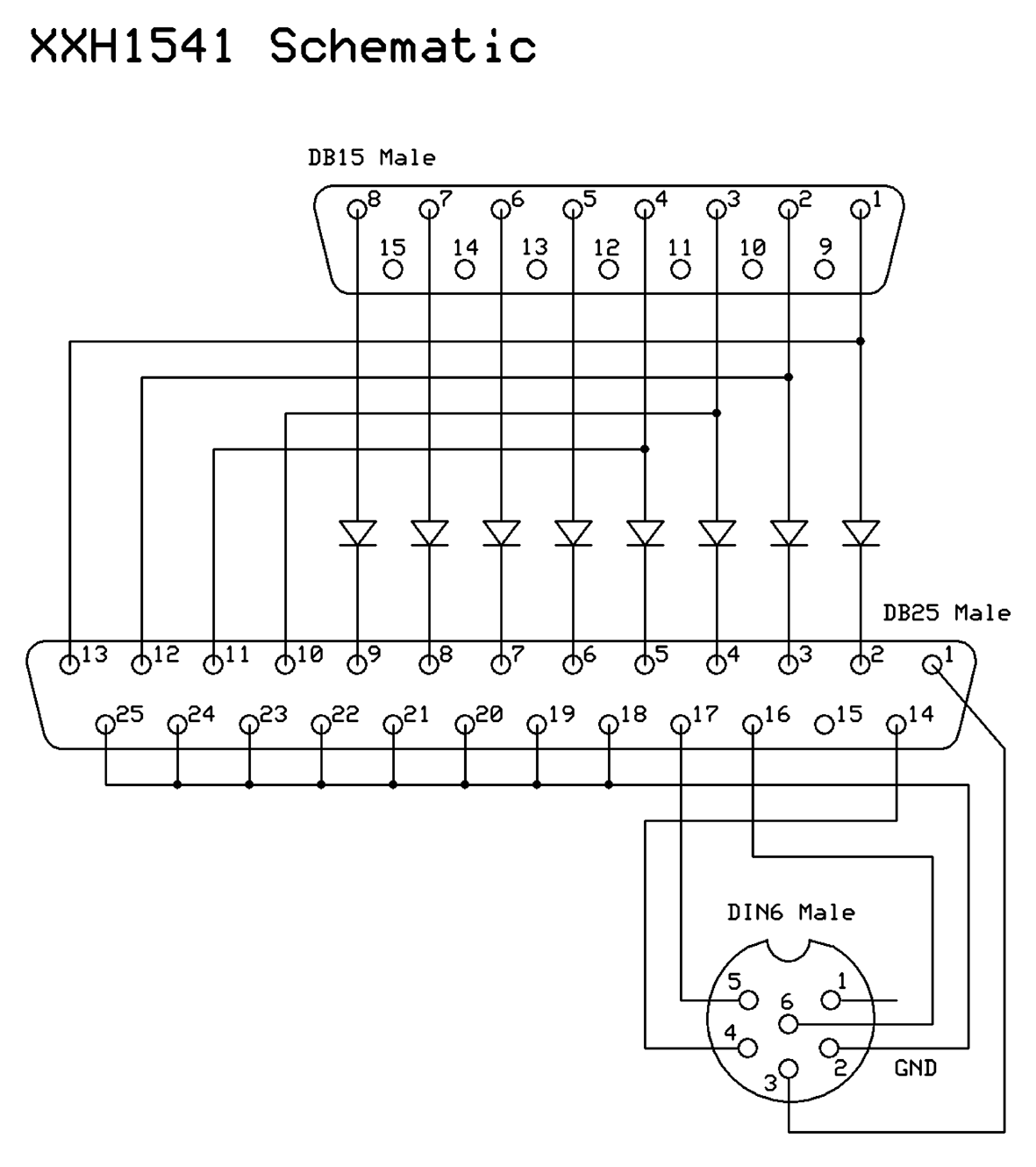 |
Schematics drawn using ExpressPCB, a free and excellent solution which also supports PC board layout editing.
Email the author: Peter Schepers | Last updated: Mar 17, 2009
